It took me some effort to get the fun_plug part working on the Conceptronic CH3WNAS, but after hours of testing I was able to create the correct files.
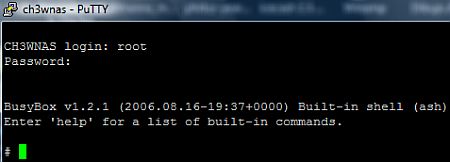
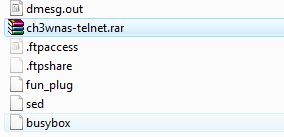
download the telnet package for the CH3WNAS
Copy the RAR file to the root of the harddisk and unpack the rar file also into the ‘root’ (ch3wnas\hdd_a [share]) of the device.
The files: fun_plug, sed and the busyboxy file will be available now. Reboot the device and telnet should be available.
You have to login with the username: root with the password of the admin. If seeing the black screen as shown here: it’s working ..
Have fun ..
Why using telnet? For some: hacking is a way of life, but for me: if there are files you cannot modify / delete for what kind of reason: with the telnet session you can: rm [filename] -rf and ALL is removed (use it with caution, I do not guarantee the safety of your data, cause I do not own your backup) ;-)
b.t.w. no idea how stable it is .. I lost 2 times a connection with the device already .. a hard reboot was the only thing to get it alive again.
it could be possible that you get a black screen and cannot do anything: enter 5784468 and the screen will be unlocked
Whow this is great.. however I have tried a lot of things with my NAS but nothing is working… Even uploading some different firmwares.. some were rejected others accepted but nothing changed.
I have a md-255 from Sitecom based on a RDC3210.
Have you got any idea ???
Greatings
@Daniel: you have to look for something what is also based on RDC3210
I have no experience at all with the RDC3210 ..
only RDC2882, RDC2891 and the Marvell version(s).. Seems that this is a special project thing or something.. try google with `RDC3210 firmware` or something
Does this also work with the CH3SNAS?
Thx,
Bas
no, this is not valid for CH3SNAS, as for the CH3SNAS there are other tools available already. For the CH3WNAS such package was not simple available yet.
Great work!!!
Does this package contain te fancontol??
Greatings,
Den
den: the CH3WNAS is more virgin than the CH3SNAS (more or less) so I do not have any info about other tools / functions
hello, i was wondering did you get mldonkey to work on your ch3wnas. can’t figure it out with the http://dsmg600.info/howto:mldonkey site
thanks in advance
Hi,
First of all: Thanks for the effort to get this working!
But…
Todat I updated my CH3WNAS to firmware 1.05 and now I can’t login to telnet anymore. 1.04 was working fine. Any explenation/suggestion to get this working again?
Hi,
I got the ch3wnas this week, installed a HHD, and updated it to the newest firmware (1.5a).
Before and after the update I tried the fun_plug package you provided (hulde hiervoor!), and I have got a telnet connection. I fill in the username and password, and the NAS replies with the BusyBox statement. But… then I do not get the “#” in the session. I.E., when i give the “help” command, the NAS doesn’t reply. I’m so close… but what am I doing wrong?
n00b… if anyone ever has the same problem as i had, try logging in with ‘root’ in stead of ‘admin’… :) so, i fixed the problem.
Hi everyone,
I recieved my ch3wnas yesterday, installed a HD and got it working on my wireless network. Howerever my Philips Sl400i mediaserver can’t find the p&p server on the nas. Also the server on my TV (wired connection to orange livebox) does’nt see the server. Does anyone know if there are problems with compaitability? If yes is installing another server possible. I’m totally new in this field so please help?
It is fantastic! You did a great job!
I am using my CH3WNAS for making incremental backup’s of another LaCie NAS with the standard CH3WNAS backup function. But unfortunately the software supplied by Conceptronic (version 1.05a) creates new directories if nescessary but they get the root owner. So the files and directories cannot be deleted by another (non root) user from a mapped (Windows) share.
Using Telnet acces makes it possible to change the owner if nescessary so maintaining files and directories can be done again.
Kind regards also from The Netherlands (near Eindhoven).
I boughty the CH3WNAS from conceptronic. Installed a 250 gb harddisk, but I am struggling for longer than a week now, but can’t get it working! Neither wireless nor connected by ethernetcable straight to my modem. |Anybody here who could help me with install instructions?? Would be great. Preferably in dutch language, if possible.
You can mail me straight edvandam@telfort.nl
hi Dennis,
I’ve got the following ‘error’ after enableing Telnet and logging on:
warning: cannot change to home directory
BusyBox v1.00-pre1 (2005.10.27-08:04+0000) Built-in shell (ash)
Enter ‘help’ for a list of built-in commands.
after this, nothing (for example ‘help’) seems to work. any suggestions?
Following your instruction I was able to enable telnet on my CH3WNAS. Thanks!
Now I would like to add NFS server functionality to the CH3WNAS. Any suggestions?
I was thinking about unfs3 (http://unfs3.sourceforge.net)
because it is a single, small, light executable
that does not even require kernel support.
How to compile it?
Where can I get a cross-compiler for the CH3WNAS?
What is the CH3WNAS CPU type?
Thanks in advance
Stan:
use username: root
and your admin password
Thanks it’s working, I’ve only got one question I wanna install Twonky media server on my CH3WNAS, does anybody know how to do this? I’ve tried already the .ZIP in this link (http://wiki.dns323.info/howto:twonkyupnpserver) which contained a file called NASSETUP.exe (I dont’ know for sure whether this is a correct CH3WNAS tool), but when I try to enter USERNAME and PASSWORD, I can’t get a right combination. What do I do wrong. Thank you in advance.
GrtZ MPM
Wooow I am being be crazy,
This is the only Telnet that is working for me, and this one doesn’t support the function chroot.
I am trying to set debian chroot on my CH3WNAS.
link: http://gathering.tweakers.net/forum/list_message/29414560#29414560
I am not sure if I need Debian chroot to get SABnzbd working but the tutorial is saying this:
[quote]Gefeleciteerd!
Je hebt nu toegang tot een Debian chroot en nu kan je via apt-get verschillende programma’s installeren. Zoals Firefly, SABnzbd+, etc.[/quote]
Can someone help me how I can install SABnzbd, I am than soo thankfull
Kind regards, Renaldo
sabnzb is not done on ch3wnas .. you can better try nzbget (never tried though)
link of tweakers is not ch3wnas but ch3snas they do differ in options and functions
Ok I am trying nzbget
but, I asked this question earlier on another site and they said me that I should update my kernel (2.4) in a newer one.
I would do that if that allows me to install sabnzbd etc. but I don’t know the effects either :S
AAaaah, This thing can’t have usenet installed or something else.
Can someyone make a program for this thing why I and other people can install usenet downloaders :'( Plz
Hi, I received a ch3wnas last week and I tried the funplug from wolf-u.li without success. Then I found this one here and telnet worked.
Is this project still continued? I miss functions like nfs, a bittorrent client, etc. but unfortunatelly I am not able to add them on my own.
Stargrove1, Same problem here.
I would like to start a project, but I dont have the knowledge to programm something like this.
And I am also searching for a Torrent or Usenet client
nvm, k.regards
Reb
there is no alternative info available to extend functionality with fun_plug, I only gave telnet ability.
the rest must be done by different means like written here:
http://jadarios.wordpress.com/2009/01/03/debian-en-ch3wnas/
Unfortunatly my Spanish is very poor and I don\’t understand very much of jadarios.wordpress.com mentioned above.
But I\’m very interested in using fun_plug-features on the CH3WNAS. Does it contain a way to use fun_plug on this machine?
Hi.
Habe es mit Hilfe dieser Seite geschafft, telnet auf meiner CH3WNAS zum Laufen zu bringen.
Ich w
Hi.
After reading this site I was able to install the fun-plug on my CH3WNAS. Telnet works.
Now I’m looking for another Media-Software (Maybe Twonky).
Is there anybody who can help me to install this software on it?
Additional to that I wan’t use ssh with it. How can I get this work?
Thanks, elbmic
Hi, I followed your guide unpacking the files to my wnas’ root and did see some changes in the root. Only problem is, I’m not able to connect with putty (telnet)!
Is there a way to find out why?
Thanks in advance!