[hit image for full image showing the label problem of the HP C5280]
We bought a new HP C5280 All in one (Multifunctional) Printer. Mainly for CD / DVD labelling. We have printed a number of DVD’s now (Verbatim Full Face DVD+R), but we have one big issue: the labels we have made are not centered !!.. We use the standard delivered Roxio CD/DVD label software (Surething) [but also other label software show same issue]
Has someone a golden tip to fix this issue? Or do we have to take back the printer for a new (better?) one?
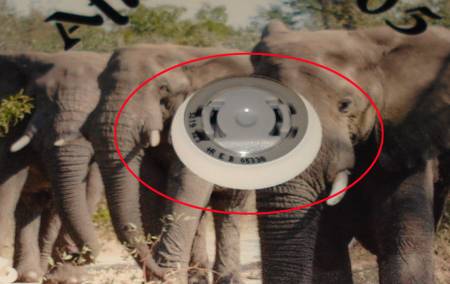
I nearly had a divorce on my hands today. my husband just couldn’t understand why I couldn’t centre the labels. Why was this issued not address with the company Best Buy here in Toronto Canada before I purchased the printer.
How do I return this printer. We run a business and now I am very angry after seeing the problem on the net.
Please get back to me on this issue. Thank you.
hallo all,
here in the netherlands HP told me that the problem was only within the dutch windows version.
the’re working on it they say.
( i’ll ask thier sales representative)
the most annoying is that i am selling those printers.
maybe i’ll have to bring mine in
Someone knows a better one?
Hoping to hear of you
Hans,
we still have no new printer and no other feedback from HP, we only see the same printer with different cover all over the place again for 99euro ..
but we have not seen any info from any user able to print CD/DVD correctly.
I’m on my second C5280, 3rd is on way from FEDEX, none can print to a CD DVD label.
This feature is only available on 1 HP printer and must be a real problem for HP.
At least you can print on a DVD. Mine Wont even load a DVD. I flip down the thing to load a DVD. Place the DVD in the tray and line it up with the white line. IT plays the video on how to load the DVD and then says press OK. I press OK and nothing happens. THe Roxio software will load so I try to print and the printer yells at me that the DVD dray is open. I cant get it to recoginze that the DVD is loaded let alone print. I callled HP and they sent a new printer and the new none does the same exact thing. I even reloaded the HP software. Which was its own night mare.
(I think the problem is the firmware of the printer ….i try 3-4 different version of label software. I was very close with the Acoustica label printing software but at least it ditn solved the problem.Ibought that printer the 8 of may 2008.
So i think i will give it back…..even hp cant do anything with that problem.There are more models with that problem. i bought 1 before and return it to the shop.Now i got number 2 of that sh..
Very disapointing for this big company…..
Same problem here. Getting close with acoustica of nero cover design, but…. i have to adjust the margins that much to get the picture centered on my cd, that it won’t print the whole picture. So you can center the picture and no ink will be printed on the plastic cd-holder and the middle part of your cd, but there’ll be still a small white line on your cd.
I hope they’ll come with a solution, but the more i read about the problemm, the less confident i get that there will come a solution.
I have just spent the last 3 hours trying to print correctly using the C5280. My printer is from England, UK. I have finally found success. I have found no alignment problems using the acoustica dvd label software. The only small problem is that it doesn’t completely fill the full face dvds i have (even with the print setting of ‘full face printing’), but this no doubt will be software related.
Good luck to you all
By incident I come to this link, I have the same problem with this C5280. Understand your guy’s frustration.
I am surprised that even the HP could not solve the question.
You could thy this:
Open “properties’ of your printer.
Click in “device setting”.
Find in “CD/DVD tray” and choose the size of the CD (120mm)
Click “apply” and then “OK” . That Voila ! Hope You all happy.
N.B.- I use “Surething CD Labeler” with Windows XP. Don’t know if is ok to Vista.
Best wish
I had the same problem. my computer run XP and my C5280 now print correct on CD and DVD with software (Photosmart) for HP C5380. I don’t know if You are able to do the same, but I think it’s worth a try.
Leave the software and driver for c5280 on Your pc and – if it’s not installed then do it and restart your pc. Now install Photosmart for c5380 and take the easy install when asked. The next window that comes up You choose “my printer is not connected yet, and the go to next. Press next and restart pc.
After restart go to printers and faxes and delete the c5200. It might take some time and maby a restart. Then again go to “printers and faxes” and press “install new printer” and press next.
Remove the marking in “find and install my plug and play-printer automatic”.
Press arrow down to the right of the text LPT1, and choose USB001 – if it’s not on the list, choose Dot4_001 instead.
Under producers take Hewlett Packard and find Photosmart C5300 series and press next 3 times. Then press finish.
Now is the time to test it with HP Photosmart Essential 3.0
I hope this will help at least some of You.
Best regards
L. Andersen
Since getting the ”wonderful”HPall in one C5280 printer; I have screwed up more photograhic print paper and wasted more time than I care to try and count up!
The help sites are worse than useless as they rais one’s expectations only to fail, totally, to solve any of the problems!
H.B.Dugdale.
Hi all,
i have been speaking to HP about the issue, they’ve given me a “solution” by telling me i had to buy “Acoustica CD / DVD Label Software”. Ofcourse i said i would at least try it.
I downloaded a working full-version (3.02) and it has a function of “calibrating” the prints.
A wonder has happened… a full surfice print exactly centered on the cd came out. It took a couple of tries to get it centered perfectly but it works.
Tip: when you start the 1st calibration print, use a light colored image and cancel the print half way trough so you can use the cd again with a darker image ;)
Hope this helps you all.
oke here is the real deal al around the world people have problems white c5280 printer if the want to print there cd dvd , it doest work and it shout be , because you have pait for ,the real thing whit c5280 is that it has eror in it , and hp shut cal them back insted of that the try to coverup there mistake the stil sale these machine . wile there not work properly peopel shut not buy software hp , has to profide good working sofware withe there machine that where peolel pay for .il have bought 3 days c5280 ago , today i went to the salehouse wher il bougt them il spoke the manger ther the gone dump al there c5280 machine and wil stop saling them . to al peopel who think to get buy wane DONT DO IT! spenet your mony to a machine that wordt the mony and service hp dint by this wane.
Nero 9 has printer calibration options under File – Preferences – Printing. I experimented on the horizontal offset and the correct setting for my C5280 is 0.5mm.
HP C5280 – “CD/DVD tray open” problem.
Here is a cure that works.
Go to HP Solution software > Printer Settings, and adjust , 1. Paper Source – CD/DVD Tray 2. Size – CD/DVD 120mm 3. Paper – Other Inkjet CD/DVD 4. Quality – Best.
Dont bother with Roxio as its useless and doesn’t centre disc print properly, I removed program completely.
Beg, steal or borrow or even buy a copy of Surething Deluxe software. Import your desired cover from somewhere like CDcovers.cc. Centre and setup your image etc.
In Surething goto “Edit” > Select Label Template >Media CD Type = DVD Printers > Manufacturer = HP > Label Type = Photosmart Fullface > Click OK Goto “File” Pull down CD/DVD Tray on printer, insert blank disc in holder to white line.
And back in Surething click print. HP will say do you want to print to paper source, click yes, and thats it.
I know it seems a bit long winded but it really only takes a minute, and most importantly it works.
Good Luck, Dennis.
My HP C5280 has the some problem. I found a solution.
You can use HP photosmart labeler to print the label into a jpg file. You can insert the jpg file into Powerpoint. When you print, under the print manual, click property and you can choose CD/DVD tray. If you align the jpg image to the center of the slide, you will have a perfect aligned print.
Dennis D, I tried getting it to work with the information you have given and when I go to the “select Label Template” theres no Media CD Type and theres only one Manufacturer showing up. Anyone have any clue what to do? Any help ould be greatly apprecaited. :)
Hi Anarose, in Surething go to edit> select label template> box 1 choose media type, select cd/dvd printers> box 2 choose manufacturer, select HP> box 3 choose Photosmart Series – Full Face. Click OK. That should be it. When you go to print it may ask if you want to print to paper source, say yes. Make sure in options when print comes up that you click on cd/dvd and your tray is down, with the disc holder up to the white line in the printer. That should be it, HP should never have released this printer with these obvious problems. Hope thie helps, Dennis.
This is a bug in the C5280 software.
The one thing that worked for me was purchasing and downloading SureThing Disc Labeler at http://www.surething.com. Apparently it accesses the printer directly, bypassing the faulty driver.
Yes, it costs $30, but it was worth it to me to end hours of frustration. Also, you can download a 15-day trial version for free.