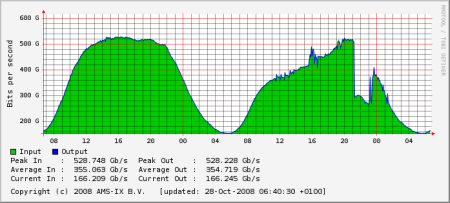Oh oh .. you are upgrading your CFULLHDMA and suddenly in your home there is no power anymore ..
Is there a way to fix the CFULLHDMA? There are 2 ways to fix a bricked CFULLHDMA
If you see a Blue Screen, than you have the opportunity to fix the bricked CFULLHDMA by using a USB drive/stick with upgrade.bin. Instruction are displayed on-screen.
If the CFULLHDMA is giving a BLUE SCREEN, the kernel is still running and you can fix your CFULLHDMA. The device is searching for the upgrade and it will upgrade.
There is a small change that this way will work as kernel root files can be damaged too easily when a firmware upgrade fails (due to power failure).
The other way to fix the CFULLHDMA is by using a serial console cable. (I can do that) .. ;-)
More about this using console cable will be explained when needed or requested.