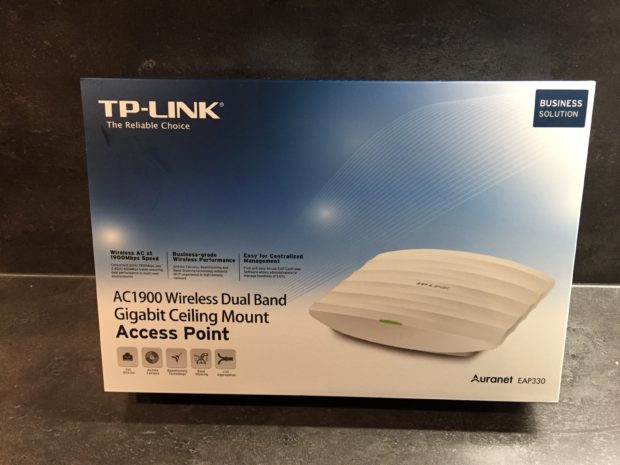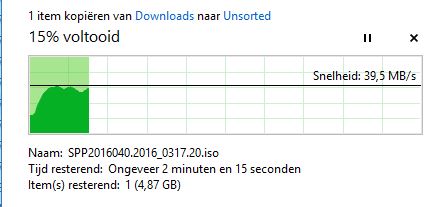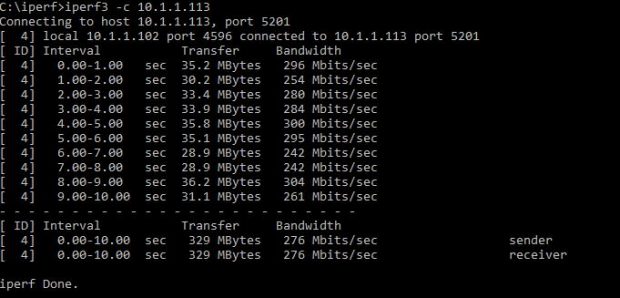Ik heb tijdelijk de beschikking gekregen over de TP-Link AURAnet EAP330, AC1900 Wireless Dual Band Gigabit Ceiling Mount Access Point
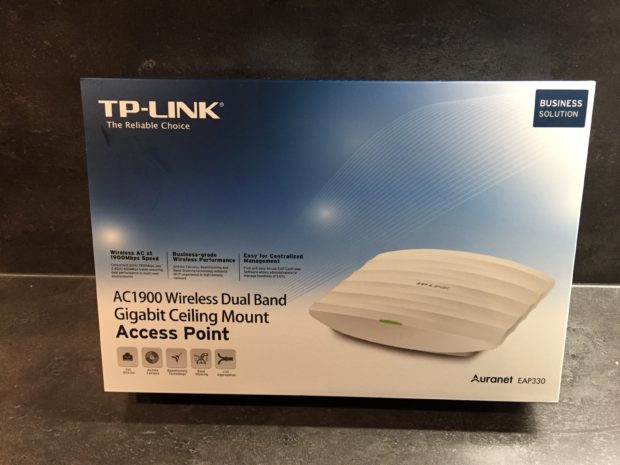
Ben je alleen geïnteresseerd in de conclusie:
Conclusie: ik was erg sceptisch over de kwaliteit en de performance van deze AP. Vooral omdat ik de indruk had dat TP-Link teveel naar de buren zou hebben gekeken. Om dat beeld te ontkrachten heb ik gevraagd of ik een set kon testen. En dat gevoel heeft het product geheel kunnen wegnemen.
Het gebruik van de AP is, na installatie, zoals je verwacht van een Pro oplossing en dat is wat je wilt hebben en waar je voor betaald. Het product is stabiel en zeer snel. Beter zelfs dan wat ik heb ervaren met mijn eigen Unifi’s AP AC LR en AP AC Pro. Functioneel gezien doet deze AP absoluut niet onder voor andere professionele AccessPoints. De controller software mag wat mij betreft nog wat meer onder handen genomen worden om de gebruiker een betere gebruikerservaring te geven. Dit is momenteel voor mij nog een wat minder punt.
Prijs – Prestatie: uitmuntend
Zou ik deze in mijn eigen netwerk willen gaan gebruiken: zeer zeker.
Review:
De naam van de AccessPoint is Een hele mond vol om aan te geven dat deze AccessPoint uit de Business Solution range komt. In ieder geval wel een oplossing die ervoor kan zorgen dat er eindelijk eens fatsoenlijk draadloos internet mogelijk is.
De doos bevat alles wat je nodig hebt om aan de slag te gaan met de AccessPoint




De kreet AC1900 komt voort uit een maximale snelheid van 600mbps voor de 2.4GHz (802.11n/g/b/a) range de 1300mbps is dan voor de 5GHz ( 802.11ac). Dit is een van de weinige accesspoint die de volledige bandbreedte voor wireless gebruikt, wat veelal ook aangeduid wordt als AC1900. Zelfs Ubiquity kan hier niet aan tippen. Deze heeft namelijk een schamele 450mbps op de 2,4Ghz. range zodat deze uitkomt op AC1750
De doos bevat naast de AccessPoint een powersupply, muur en plafond bevestigingen en wat handleidingen.
Wat ontbreekt is een PoE injector welke aangesloten kan worden op de PoE netwerk aansluiting (ETH1). De PoE aansluiting is trouwens de standaard tot 48V (802.3at), je kan dus niet de 24V PoE injector van de Unifi AP Pro gebruiken. Deze laatste is namelijk niet de standaard.
Ik heb dan de AccessPoint ook met de powersupply aangesloten. Een Switch met PoE is in mijn thuisomgeving te duur en derhalve ook niet aanwezig. Dit onderdeel is dan ook niet getest.
In principe gaat het mij in deze test ook niet zozeer om de performance van de AccessPoint, Deze valt en staat namelijk met de verbonden clients. En ookal heb ik de beschikking over de DWL -192 van D-Link, die ook 1300Mbps aan kan, Wat ik met deze test wilde weten is hoe deze oplossing van TP-Link zich verhoud tot de Ubiquity Unifi lijn. Je ziet dat TP-Link geen concessies heeft gedaan op functioneel niveau.
De AccessPoint is degelijk gebouwd, de behuizing is van staal/ijzer en heeft een plastic kap. De AP is zwaar en bezit zelfs een Kensington lock om deze ergens aan vast te maken zodat deze niet direct door iemand meegenomen kan worden mocht deze niet vast te maken zijn.
Aan de voorkant is een LED aanwezig die verschillende kleuren kan aannemen. Helaas is hier geen bescherming aan de zijkanten aangebracht zodat de LED doorschijnt door het plastic. Jammer. De AP bevat aan de achterkant naast het Kensington lock ook een resetknop. De aansluitingen voor Power, ETH1 (PoE) en ETH2 (geen PoE) vind je ook aan de achterkant, maar dan wat meer naar binnen geschoven.
De AccessPoint voelt stevig aan. Losschroeven kan, maar de kap van de AP laat niet makkelijk los. Ik heb die poging maar opgegeven (bang om wat plastic te breken).
Later in deze review wat simpele eindgebruikers testen om te zien of de werking (gebruik en snelheid) van de AP voldoet aan de verwachtingen.
Software
Een belangrijk onderdeel binnen een business oplossing is de beschikbaarheid van een gecentraliseerd beheer systeem. TP-Link bied software aan: de EAP Controller software, geschikt voor: WinXP/Vista/7/8/8.1/10/Server2008 (32/64 bit) en Server 2012 (64 bit). Helaas geen mogelijkheid om de controller onder Linux te installeren (maar wat er niet is kan wellicht nog komen).
Bij het maken van de controller software is er goed gekeken naar de software van Ubiquity. Wat er onder de motorkap ligt is gelijkwaardig, de userinterface laat hier en daar te wensen over. Daar mag nog wel wat aan gedaan worden.

Grotendeels zijn de functies van de TP-Link controller gelijk aan die van de Unifi controller.
Wat ik wel super vind van TP-Link is dat ze de werking van de AP’s onafhankelijk hebben gemaakt van de controller software. Zo blijft een hotspot werken ookal is de controller software niet actief. (Dit in tegenstelling to the Ubitquity Controller software).
Ik schreef al dat de controller software nog wat beter mag,
Overal in de software is het zoeken wat je mag en kunt doen. Daarnaast is het pakket niet consistent. Je kan het MAC adres vervangen door een naam, maar als je dan een overzicht van functionaliteiten of iets anders voor meerdere AP’s opvraagt dan wordt niet de naam maar het MAC adres getoond, zo weet je nog niet met welke AP je bezig bent.
Gelukkig wordt er hard gewerkt aan de functionaliteit van de software om de hardware nog beter te kunnen ondersteunen
Wat ik miste was een handleiding van deze AP. Deze is er wel (zie link). Advies aan TP-Link: stop de PDF ook bij de zip / exe file van de controller software zodat deze direct meegeleverd wordt. Vele systeembeheerders denken vaak dat ze het beter weten dan iemand anders en hoeven geen handleiding te lezen. Die vliegen meteen naar de controller software en dan lopen ze vast en heeft de hardware leverancier het gedaan.
Helaas wordt uit kostenoogpunt veelal geen uitgebreide handleiding in verschillende talen meegeleverd. Iets wat gemeengoed is en dus niet iets wat alleen TP-Link doet.
Het adopten van een AP is trouwens een crime. (als je de handleiding niet leest). De foutmeldingen die je te zien krijgt zijn niet simpel te herleiden. Er wordt namelijk om een gebruikersnaam en wachtwoord gevraagd. Je denkt dat het de gebruikersnaam of wachtwoord is van de software, maar het blijkt uiteindelijk admin/admin te zijn wat achterop de AccessPoint staat. (duh .. )
Nadat de AP opgenomen is in je beheerstool worden de instellingen naar de AP gebracht.
Op de doos staan prachtige unique sellingpoints. Daarover kun je discussieren. Ik vind dat bij een business oplossing het niet noodzakelijk zou moeten zijn of hoeven te zijn dat een AP de functie heeft dat deze op gezette tijden automatisch gereboot kan worden. Vooral omdat dan beter de stabiliteit gegarandeerd kan worden. Mja .. Ik snap de marketing filosofie erachter, voor een consumenten oplossing een nuttige functie, maar niet voor een business oplossing. Maar je kan het gebruiken, het hoeft niet.
AccessPoint
De AccessPoint krijgt een IP adres en heeft ook een ‘fall-back’ IP adres zodat je de AP kan benaderen zonder dat deze is opgenomen in je netwerk. Zolang de controller software niet draait kun je in de webinterface van de AP terecht. Is deze opgenomen in je netwerk dan moet je met het admin wachtwoord van je controller naar de webinterface. De interface van de AccesPoint is helder en duidelijk. Niet dat je deze vaak nodig hebt, maar in tegenstelling tot de controller software vind ik dit vele malen beter.
Hotspot
Ook op functioneel niveau heeft TP-Link goed gekeken naar Ubiquity, de Hotspot functionaliteit is hier ook te vinden, aan te maken en te gebruiken en werkt exact zoals het bij Ubiquity werkt. Een mooi voordeel van de TP-Link versie: de hotspot functie blijft werken zonder dat de controller software actief is. Wanneer de configuratie deployed is dan neemt de AccessPoint de taak van de controller software over. Dat is dus beter geregeld dan bij de Unifi controller software welke moet blijven draaien.
Specifieke functionaliteiten
De performance van de AP is buitengewoon goed te noemen. De performance zoals ik hem kon meten was beter dan de Unifi AC Pro
37 MB/s lezen t.o.v. 27MB/s voor de AC Pro
En het schrijven scheelt ook zo’n 6 tot 8MB/s

Wel een kanttekening: ik was niet in staat om de Unifi AC pro op de exact dezelfde plaats te testen. De TP-Link is gewoon sneller. Wel is de schrijf en leessnelheid van de Unifi AC Pro wat stabieler. Ik zie daar wat minder fluctuatie.
De datadoorvoer kan hoger zijn, dit is geheel afhankelijk wat voor soort type protocol je gebruikt. Zo geeft Samba (Windows File Sharing) een andere performance dan FTP of NFS of andersoortige doorvoer testen. In ieder geval ben ik zeer tevreden met het totale resultaat. Ik heb zowel 2,4Ghz en 5Ghz getest en de snelheden waren goed tot zeer goed te noemen. Wel zal de snelheid vallen en staan met omgevingsfactoren en gebruikte clients die zich aanmelden op de AccessPoit
Wanneer de AP in een drukke omgeving gebruikt wordt in combinatie met meerdere ‘broetjes of zusjes’ dan zijn de onderstaande functionaliteiten ook bruikbaar. Al is het afhankelijk van hoe de situatie is wat je zou willen gebruiken.
Heel goed is de Load Balance feature om te bepalen hoeveel clients er maximaal verbonden mogen worden en wat de kwaliteit van het signaal moet zijn om jezelf erop te kunnen verbinden.
Trunking is mogelijk omdat er 2 Ethernet poorten erop zitten en de AP hier functionaliteit voor bied. Maar ik vraag me af waarom iemand dit zou gebruiken als je toch niet het maximale uit een gigabit verbinding kan halen. Wellicht dat iemand dat kan uitleggen
Om boefjes tegen te gaan is er ook support voor ‘Roque AP detection’ .. een niet geauthentiseerde AP wordt dan gedetecteerd en uitgeschakeld.
Prijs
De prijs van dit setje ligt zo rond de 150 euro, gelijkwaardig aan de Unifi AP AC Pro.
TP-Link probeert met deze set en prijs alles uit de kast te halen op Wireless gebied. Ik denk dat ze daar goed in geslaagd zijn. Zou de controller software een meer eigen gezicht krijgen, zodat het minder lijkt op de concullega, dan is het nog meer een zeer goede keuze dan wat het al is.
OpenSource
Meegeleverd is een boekje met licentie informatie over GPLv1,v2 en v3. Helaas ontbreekt informatie over welke onderdelen dan vallen onder deze licentie en ik vraag me af of er niet andere licentiemodellen ook nog gebruikt wordt. De SourceCode is in ieder geval te downloaden van de website van TP-Link.
Disclaimer:
ik ben geen medewerker van TP-Link. Wel ken ik medewerkers van TP-Link Nederland welke in een vorig leven collega’s van mij waren, echter ben ik objectief en geef mijn eigen mening. Ik ben tevens niet betaald voor deze test. Zelf bezit ik de Ubiquity Unifi AP series en had een gezonde interesse in deze TP-Link serie, vandaar dat ik de beschikking kreeg over een setje EAP 330 om te testen
De client waarmee ik heb getest is een DWL-192 USB 3.0 Wireless van D-Link.