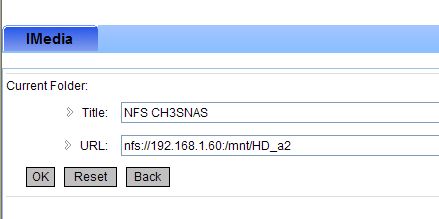Release Candiate 2 1.04 firmware CH3SNAS
if this version is suitable enough it will be released on the Conceptronic website as 1.04 relaease.
In this firmware release:
UPnP Server instant update bug.
For freaks: the /usr/bin/inotify_upnp script was only be executed or running when the server was enabled and folder is ROOT, when enabling another folder, only prescan was executed. (Thanks Matthijs for doing some testings with me and having patience ;-) ).
Support for IFO, M2TS, TS, MKV etc. was added. Note: it’s extremely important that your media device is capable of working with UPnP AV with these extensions (especially on IFO and ISO part cause it can cause some issues when reading this data (unexpected UPnP AV feature).
A second remark is that you have to disable the UPnP server totally and reboot, so that the database will be updated removed and updated totally. Cause it’s possible that certain files are not being indexed or seen after disable / reboot / enable.
We also added a new feature in this 1.04RC2 release:
It is possible that a RAID1 enters a ‘DEGRADED’ status. Normally, after a reboot, the device will ‘RESYNC’ the HDD contents automatically. But in certain conditions the status will not change from ‘DEGRADED’ into RESYNC’ and you can only fix that when forcing the HDD to be member of the array again (fun_plug needed). The feature will only be seen when using your Harddisk in RAID1 mode.
A reboot is required for a forced resync.
Feedback is appreciated