It could be possible that you encounter an issue with a certain multimediafile (music / video / photo) during playback on the CFULLHDMA.
To analyze your issue it is important to have exactly the same content you are using. A lot of people do not have the ability to provide the content themselves, but are able to upload.
If you have issues and want to share them with me: upload your content to my FTP server. Create a folder and put there the file including a text file with the issue (English language please)
ftp://ftp.aroundmyroom.com – Username: conceptronic – Password: cfullhdma
You can upload, resume etc.. but you cannot download .. so do not bother trying (but you will) … If this FTP ability is successful I will keep using it, otherwise I will close the FTP again.
For freaks: I use a little updated version of these PROFTPD settings to prevent downloading and some other things ..
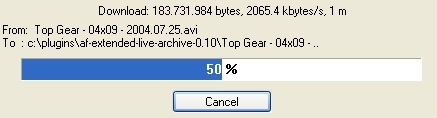
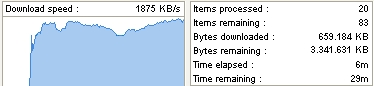 eed test from Usenet. Earlier this morning: a no go. I was not satisfied, but after 1 hour I finally reached the speed I was thinking I should get.
eed test from Usenet. Earlier this morning: a no go. I was not satisfied, but after 1 hour I finally reached the speed I was thinking I should get.