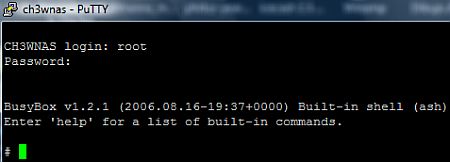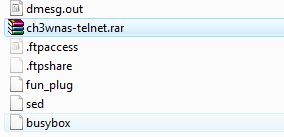It took me some effort to get the fun_plug part working on the Conceptronic CH3WNAS, but after hours of testing I was able to create the correct files.
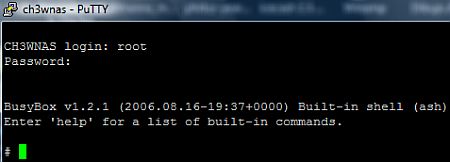
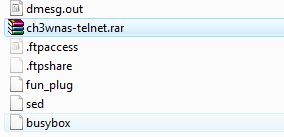
download the telnet package for the CH3WNAS
Copy the RAR file to the root of the harddisk and unpack the rar file also into the ‘root’ (ch3wnas\hdd_a [share]) of the device.
The files: fun_plug, sed and the busyboxy file will be available now. Reboot the device and telnet should be available.
You have to login with the username: root with the password of the admin. If seeing the black screen as shown here: it’s working ..
Have fun ..
Why using telnet? For some: hacking is a way of life, but for me: if there are files you cannot modify / delete for what kind of reason: with the telnet session you can: rm [filename] -rf and ALL is removed (use it with caution, I do not guarantee the safety of your data, cause I do not own your backup) ;-)
b.t.w. no idea how stable it is .. I lost 2 times a connection with the device already .. a hard reboot was the only thing to get it alive again.
it could be possible that you get a black screen and cannot do anything: enter 5784468 and the screen will be unlocked